Advanced mode
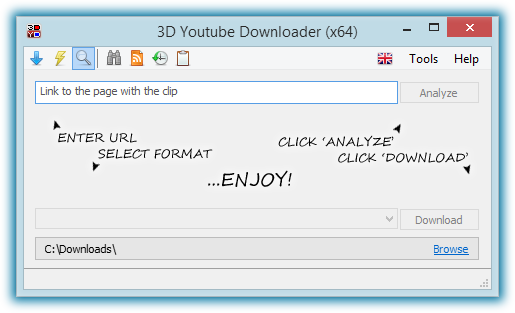
Intended for downloading clips in original quality. Unlike other modes here download target can be selected manually.
After fetching list of available qualities program provides direct access to available qualities list. You can select either one video or one audio and any number of subtitles files in addition.
By click on Analyze button program retrieves a list of available media files on the clip page and shows it in the combobox below. Media files to download then can be selected manually.
Qualities combo box
Each media file is represented by one item in qualities combo box. The list consists of:
- video formats available on the page
- audio tracks which can be extracted from these videos
- external subtitle files for the video
- video-only and audio-only streams (appended with VO and AO respectively)
To unselect something or select several targets at once click on them while holding the Ctrl key. By that you can also select to download subtitles alone.
If video contains external subtitles, qualities combo box will also contain all available subtitles. Like with media qualities it is possible to select any set of subtitles to download. Or even download only subtitles without media files (read more about Subtitles support).
Tooltip with detailed quality info is displayed when hovering magnifier icon to the right of an item. Field Check there states how many bytes of the media file were pre-downloaded in order to extract the information about media quality (see Limit of the part size option).
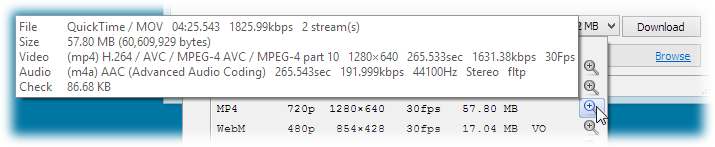
At bottom of the list is placed info tip with full statistics of the analysis. Statistics consists of:
- VO: video-only streams count (usually adaptive streams)
- AO: audio-only streams count (usually adaptive streams)
- Usual: number of usual clips (with video and audio stream)
- Total: total number of clips (sum of numbers above)
- Full: number of clips for which the extraction of detailed information has been completed
- Check: total amount of downloaded data fetched in order to retrieve detailed quality info
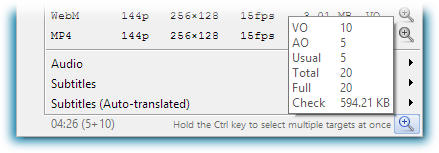
About the rest of UI elements read topic Common UI elements.