Presets
Unlike options described in Options section, which are global for the program, Preset is a set of quality and destination settings associated with an unique name. So you can have multiple presets for different purposes.
Page analysis ends up with a set of media files with known quality info and (optionally) a set of subtitles. Preset is a bunch of options to specify which of these files to download.
Each preset is also associated with output directory and program work mode (Simple / Convert / Advanced) including target selected in it (e.g. 'Best Video' in Simple mode or '128 kbps Audio to MP3' in Convert mode).
So using preset you can configure what to download and where to store this. You can have multiple presets to easily maintain different settings for different purposes (like downloading clips, podcasts, training videos, music etc).
Preset management
When some preset is selected, program title is appended by its name within square brackets. Presets also can be instantly accessed via Taskbar tasks.
Presets are managed using menu Tools Preset:

Each configuration item in the menu (i.e. Configure / Save / Remove) works with currently selected preset.
Configure
Shows preset options window. Each option is described on Preset configuration page.
Save
This option allows to save preset, rename current preset or replace other preset by the current one.
When clicked, you will be asked for preset name. Preset name is a combo box, so you can select existing one. In this case it will be overwritten:
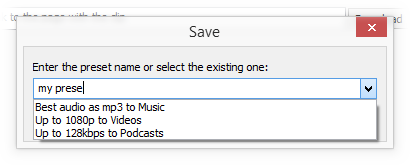
Remove
Will remove currently selected preset. Therefore to remove any preset at first you need to select it.
Item is disabled if current preset is not saved.
Help Presets